Trouble logging in? We can help.
I am an existing customer but didn't receive an email invite?
If you're an existing customer and didn't receive an invite email in your Inbox you can still access your existing account- don't worry, all of your contact information, club level and points are all saved.
Please follow the steps below (images included to help you find where to click and enter information):
1- Make sure you are in the UK territory, you can check this in the top bar on your computer or hand held device.

2- Click here ‘Sign Up’ and enter your First Name, Last Name and the same email address that you used on the old Crafters website (it is important to use the exact same email address to ensure we can show you the correct club level and points). Enter a password (please remember this as you'll need this later on) and click the Sign Up button:
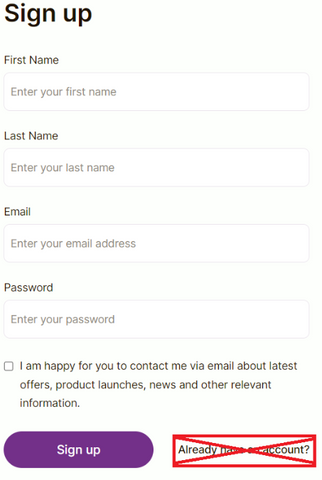
3- Once you've done the above it won't sign you in straight away, we'll send you an email to activate your account. This is to make sure that your account details remain secure. The email will look like this and you'll need to click the 'Activate your account' button:

If you can't find the email in your Inbox, check your spam or junk folders. You can also search 'Customer account activation' to help you locate the email.
4- Once you have clicked 'Activate your account' on the email it'll take you to a page to enter your password twice. This should be the same password you entered in step 2:

Click on Activate Account and it will take sign you in to your account. On a computer this page will look like this:

On a hand held device it will look as follows:

If you struggle to sign in please contact Customer Services at customerservices@crafterscompanion.co.uk.
Your basket is empty
0