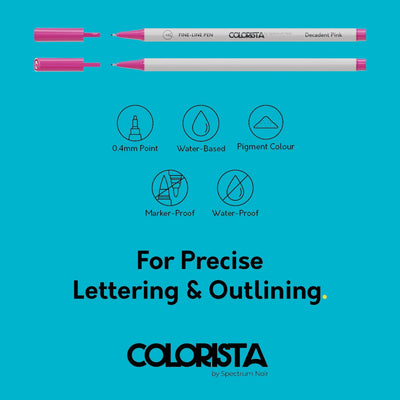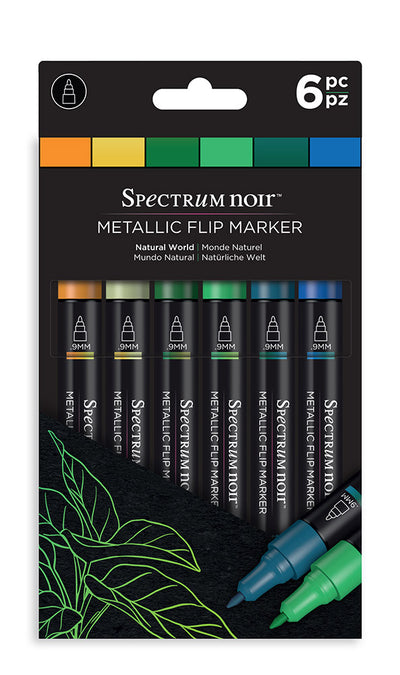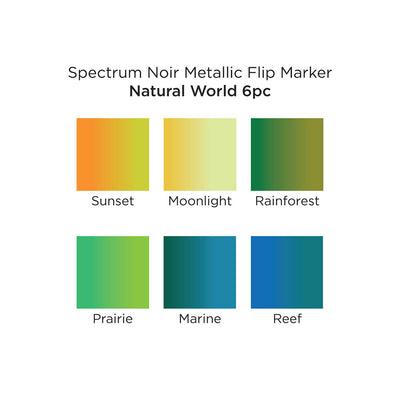Organizing Scrapbook Ideas and Patterns
- Read time: 2 minutes
- Written by: Tiffany Spaulding
Stay Consistent – That’s my Mantra 🙂
One of the things that makes you successful with organization is developing a strong system and then sticking with it. When it comes to organizing Scrapbooking Ideas and/or Paper Piecing Patterns you want to stay with the same system as with all of your other supplies. My best recommendation is of course the 4 Section System of Supply Organization – click the link to learn more.
I’m also a huge advocate of the guide – “Keep things together you would use together.” What does this mean in terms of Scrapbooking ideas and patterns? It means rather than storing all of your ideas or patterns together, store them where they will pop up when you need them, i.e. if you’ve got a great layout idea for a Baseball page, store that idea with your Baseball supplies in your Sports Section. You can see an illustration of this in the image above, a page from one of the Scrapbooking Magazines has been removed from the magazine and stored in the Baseball Pocket Page. Now, when you are ready to work on Baseball pages, you’ll find all of your products and ideas for using them in the same place.
What do you do with General Layout Ideas or Patterns?
If you’ve pulled an idea out of a magazine just because you like the “design” concept, or if you have a paper piecing pattern that fits that same criteria, you can just store them all together in a notebook of general design ideas.
Keeping ideas on your computer
With many of the Scrapbooking Magazines going out of business, the Internet has become a huge source for layout ideas. If you’re “Scrap-lifting” off the computer, start a SCRAPLIFT file on your desktop for idea storage. Create individual files within the SCRAPLIFT File for each of your themes or categories i.e. Beach, Sports, Christmas, General Design, etc.. Each time you find an idea you, like copy and paste it into the appropriate file. You can name the image with relevant search information like: Christmas, snow, Scrapbooking.com, etc. That way when you do a search for ideas with Snow these layout or patterns will show up in your search. If you’re a visual person, once you get several ideas in each folder, print them all together in a “Proof” sheet or “Wallet” sized image sheet and file the printed sheet in your 4 Section System – again, they’ll pop up when you need them.